Setup Guide
Once you've signed up for an account you'll be taken to the dashboard. Click the "Add Website" button in the top right to add a new website to monitor.
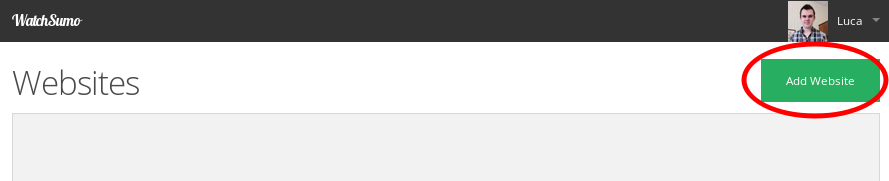
Enter the URL (including http:// or https://) that you wish to monitor, and enter an email address to send downtime notifications to, then click the "Create Monitoring" button.
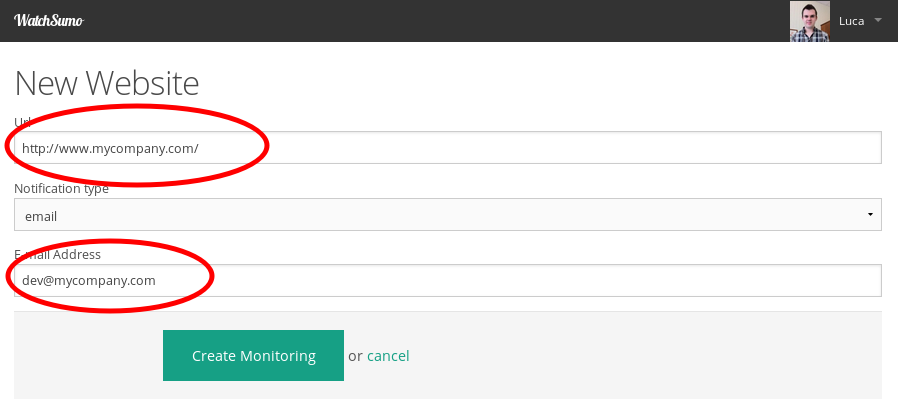
Once created you'll be taken back to the dashboard. Initially the status will be "Pending", but once the first check has been completed this will show an overview of all websites you are monitoring.
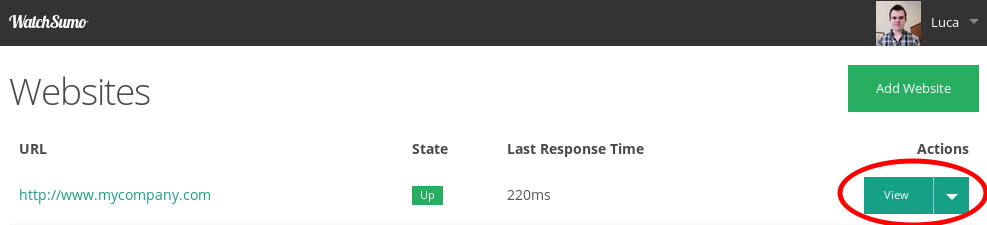
You can view details of the monitoring by clicking the "View" button. First you can see graphs showing the recent up time and response times for your website.
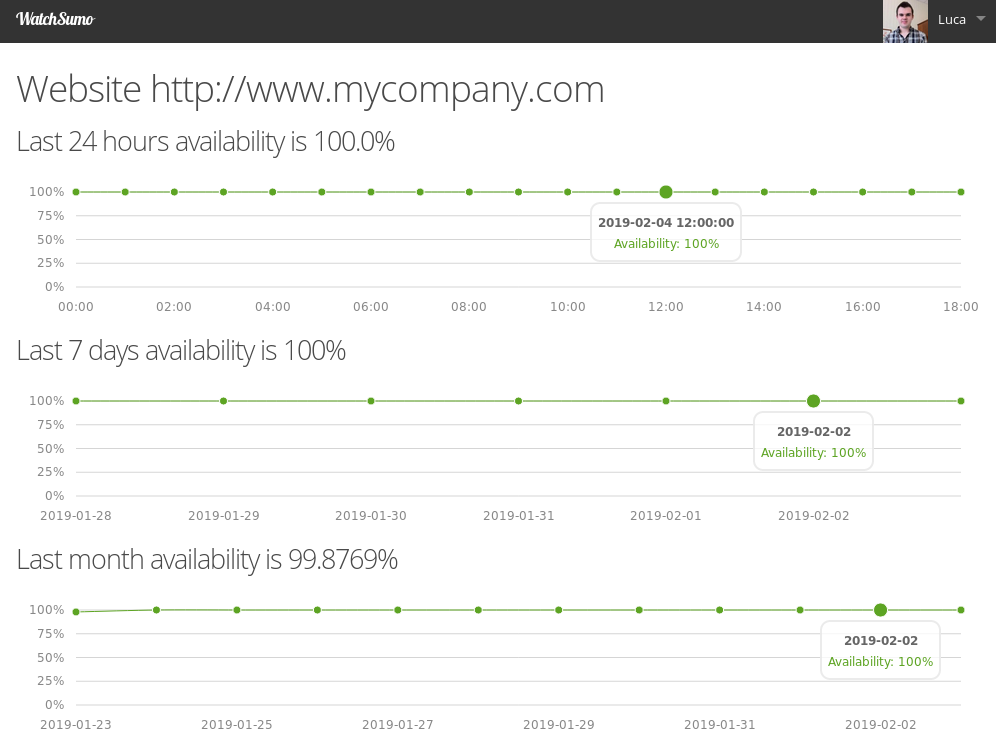
At the bottom you can see details of the last check, including the response headers and status.
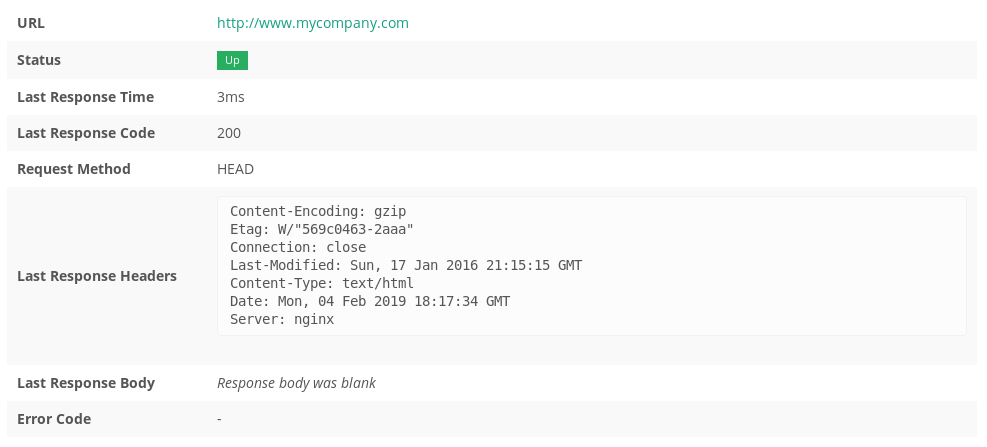
Need more help? Feel free to get in touch support@watchsumo.com